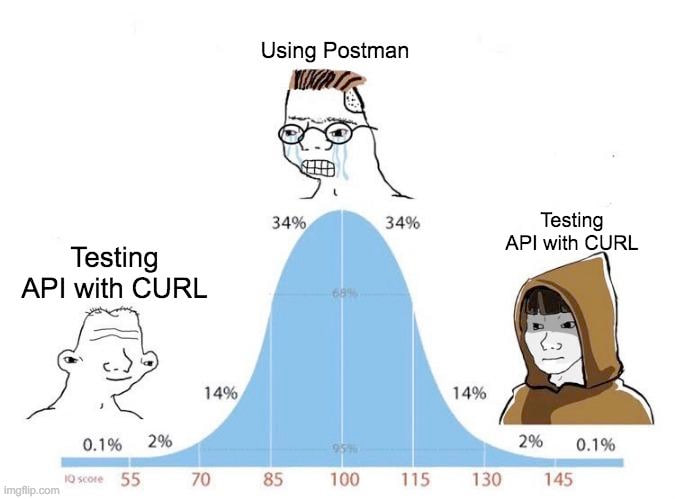How to dynamically update pod label from the pod itself
Table of Contents
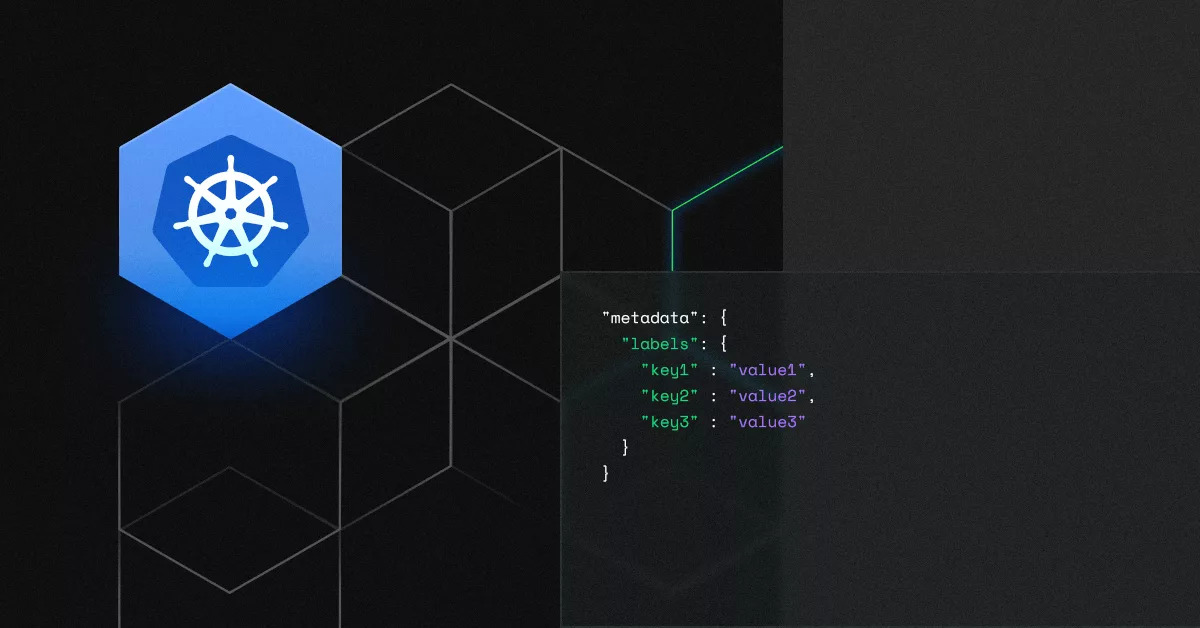
Intro#
Some time ago I came across a scenario where I needed to assign a label to a pod based on a value known only to the init-container. The pod was managed by a ReplicaSet within a StatefulSet, with between 2 and 10 replicas per cluster/environment. Each pod in the StatefulSet required a unique label value. The identifier for each pod was stored in S3 storage, from which the init-container also downloaded additional data, including this identifier. These labels were later used in Grafana and Loki - Prometheus and Promtail scraped them, allowing me to build more insightful dashboards and create alerts for specific logs.
Kubectl + Downward API?#
The first thing that came to my mind was to simply pass namespace and pod name to container using Downward API and then simply leverage kubectl inside the entrypoint.sh of init-container.
Downward API in Kubernetes allows pods to access their own metadata and resource information without needing to call the Kubernetes API.
This metadata can be exposed to containers as environment variables or mounted as files in a volume. The name comes from the idea that Kubernetes control plane holds information “above” the pod. This allows the pod to access some of that information (name, namespace, annotations, labels, resources.requests, resources.limits and more).
It’s worth noting - due to security and performance reasons, each pod can only access its own metadata and resource information - it cannot retrieve information about other resources.
In this case I needed to expose pod name and namespace to init-container as environment variables:
apiVersion: apps/v1
kind: StatefulSet
metadata:
name: cool-statefulset
namespace: cool-namespace
spec:
template:
spec:
[...]
containers:
[...]
initContainers:
- name: cool-init-container
env:
- name: MY_POD_NAME
valueFrom:
fieldRef:
fieldPath: metadata.name
- name: MY_POD_NAMESPACE
valueFrom:
fieldRef:
fieldPath: metadata.namespace
And then, inside entrypoint.sh of init-cointainer run:
$ kubectl label pod/$MY_POD_NAME -n $MY_POD_NAMESPACE "cool-label=$(cat /path/to/file/identifier)"
The command will expand to:
$ kubectl label pod/cool-statefulset-0 -n cool-namespace "cool-label=cool-identifier"
But after some thought I decided to approach it differently. Why though? It’d work - you’d ask. True but it requires to installing kubectl inside the init-container image which would add around a few dozen megabytes to image - not bad, not terrible but definitely not an optimal solution. Also I will have to update the version of kubectl from time to time - that’s another hassle for the future to remember. And I don’t like this kind of hassle therefore I had to pass on that idea.
Kubernetes API + RBAC#
I remembered that init-container base image was amazon/aws-cli and it already had curl inside installed. I could use it to call Kubernetes API and add label to pod this way.
Just like that:
curl -ik \
-H "Accept: application/json, */*" \
-H "Content-Type: application/strategic-merge-patch+json" \
-H "Authorization: Bearer $(cat /var/run/secrets/kubernetes.io/serviceaccount/token)"
-X PATCH \
-d '{"metadata":{"labels":{"cool-label":"cool-identifier"}}}' \
https://kubernetes.default.svc.cluster.local/api/v1/namespaces/my-namespace/pods/cool-statefulset-0
Eureka? Kinda.
Solution above won’t work. This call to Kubernetes API will fail due to a lack of permissions. The default service account token is not enough, it doesn’t have any permissions to alter anything on the cluster. To make it work I need to apply proper RBAC (role-based access control), of course using least-privilege approach:
1. Role#
Firstly I have to create a proper Role that will have privilege to add a label to a pod within its namespace.
apiVersion: rbac.authorization.k8s.io/v1
kind: Role
metadata:
name: cool-label-pod-role
namespace: cool-namespace
rules:
- apiGroups: [''] # "" indicates the "core" API group
resources: ['pods'] # indicates resource name in API Group
verbs: ['get', 'patch', 'list'] # indicates what operations are allowed
2. A (preferably new) ServiceAccount#
Then I have to create a new ServiceAccount that will use the Role from above.
apiVersion: v1
kind: ServiceAccount
metadata:
name: cool-service-account
namespace: cool-namespace
3. RoleBinding#
And the last resource I need is a RoleBinding. As the name suggests - it’ll bind a Role to ServiceAccount.
kind: RoleBinding
apiVersion: rbac.authorization.k8s.io/v1
metadata:
name: cool-role-biding
namespace: cool-namespace
subjects:
- kind: ServiceAccount
name: cool-service-account
namespace: cool-namespace
roleRef:
kind: Role
name: cool-label-pod-role
apiGroup: rbac.authorization.k8s.io
4. Edit the StatefulSet#
Since this is new ServiceAccount, I need to instruct StatefulSet to use it instead of default one.
apiVersion: apps/v1
kind: StatefulSet
metadata:
name: cool-statefulset
namespace: cool-namespace
spec:
template:
spec:
[...]
serviceAccountName: cool-service-account
containers:
[...]
initContainers:
- name: cool-init-container
env:
- name: MY_POD_NAME
valueFrom:
fieldRef:
fieldPath: metadata.name
- name: MY_POD_NAMESPACE
valueFrom:
fieldRef:
fieldPath: metadata.namespace
5. Use env vars in API call#
And finally I replaced my-namespace and cool-statefulset-0 with proper variables inside entrypoint.sh.
Of course I did it for label key and value as well but that depends on what you need to put in, mine source of label was a file inside S3 bucket in key=value format, which I properly evaluated earlier in entrypoint.sh of init-container.
curl -ik \
-H "Accept: application/json, */*" \
-H "Content-Type: application/strategic-merge-patch+json" \
-H "Authorization: Bearer $(cat /var/run/secrets/kubernetes.io/serviceaccount/token)"
-X PATCH \
-d '{"metadata":{"labels":{"$LABEL_KEY":"$LABEL_VALUE"}}}' \
https://kubernetes.default.svc.cluster.local/api/v1/namespaces/${MY_POD_NAMESPACE}/pods/${MY_POD_NAME}
Summary#
- Through this whole process I learned more about Downward API (to be honest I had known about it for a long time but I didn’t know it had name) and how it is great way to expose pod metadata without any additional hassle.
- Relying on
kubectlinside containers comes with additional overhead and maintenance and it is better to just use Kubernetes API, especially for simple tasks like adding a label. - By using RBAC I ensured a secure, least-privilege method for patching pod metadata.
- This solution eliminated the need for additional dependencies while keeping the container image lightweight.
- Overall, this approach improved automation, security and maintainability - key principles when working with Kubernetes.
Stay tuned for more posts in future!
Meme of the post#
Click me to reveal